
E4b9a6's blog
有善始者实繁,能克终者盖寡。

作者:E4b9a6, 创建:2024-09-11, 字数:1913, 已阅:423, 最后更新:2024-09-11
这篇文章更新于 201 天前,文中部分信息可能失效,请自行甄别无效内容。
xtools 用于管理和处理 X11 应用程序窗口的工具,支持 GNOME 、 KDE Plasma、 XFCE 等常见桌面环境
在Linux下开发时,设置全局快捷键在不同的程序之间切换可以有效提高效率
但直接将快捷键绑定到对应程序路径,会导致每次按下快捷键都是启动新的程序实例,这对于文件资源管理器、浏览器来说不友好
借助 xtools 就可以实现按下快捷键激活已运行的程序窗体在前台,在 debian 中,安装 xtools 如下:
sudo apt install xtools
实现的方法如下:
#!/bin/bash
#author:chancel.yang
#date:2024-09-11
# Check the number of parameters
if [ "$#" -ne 2 ]; then
echo "Usage: bash xtoold.sh <classname> <program_path>"
exit 1
fi
# Get the input parameters
CLASSNAME="$1"
PROGRAM_PATH="$2"
echo "Provided class name: $CLASSNAME"
echo "Provided program path: $PROGRAM_PATH"
# Get the current desktop ID
DESKTOP_ID=$(xdotool get_desktop)
echo "Current desktop ID: $DESKTOP_ID"
# Find program window IDs
WINDOW_IDS=$(xdotool search --desktop "$DESKTOP_ID" --class "$CLASSNAME")
echo "Found window ID(s): $WINDOW_IDS"
# Check the returned IDs
if [ -n "$WINDOW_IDS" ]; then
# Get the last ID
LAST_WINDOW_ID=$(echo "$WINDOW_IDS" | tail -n 1)
echo "Last window ID: $LAST_WINDOW_ID"
# Activate the program window
echo "Activating program window..."
xdotool windowactivate "$LAST_WINDOW_ID"
echo "Program window has been activated."
else
# If no ID is found, start the program
echo "No window found, preparing to start the program..."
if [ -x "$PROGRAM_PATH" ]; then
echo "Starting program: $PROGRAM_PATH"
"$PROGRAM_PATH" &
echo "Program has been started."
else
echo "Error: Cannot find executable program path: $PROGRAM_PATH"
exit 1
fi
fi
脚本传入参数说明:
xprop | grep WM_CLASS 选定窗体后得到将以上脚本保存到 /path/xtools.sh ,在 系统设置-全局快捷键 中添加按下 Win+G 执行脚本:
/bin/bash /path/xtools.sh google-chrome /usr/bin/google-chrome-stable
系统设置截图如下:
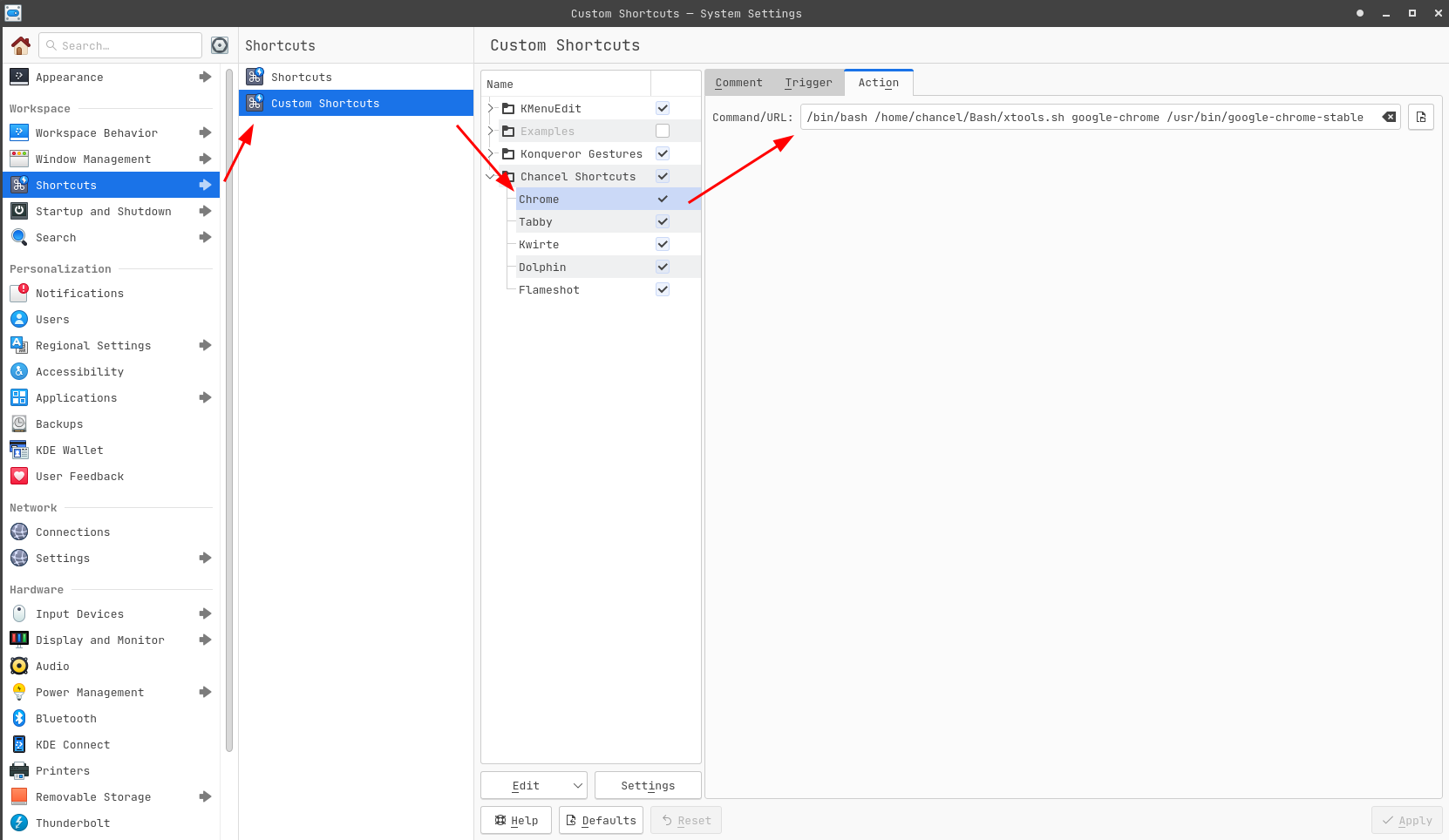
设置完毕后,按下 Win+G ,Chrome 将从后台被激活到前台,上述脚本可以设置为任何快捷键激活指定的程序窗体