
E4b9a6's blog
有善始者实繁,能克终者盖寡。

作者:E4b9a6, 创建:2024-10-08, 字数:702, 已阅:563, 最后更新:2024-10-08
这篇文章更新于 197 天前,文中部分信息可能失效,请自行甄别无效内容。
Flameshot 是一款开源的屏幕截图工具,可在 Linux 和 Windows 操作系统上使用,提供了丰富的截图功能和编辑工具,使用户能够快速、方便地捕捉屏幕上的内容,并进行标注、编辑和分享
在 Linux 下,Flameshot 允许设置自定义快捷键,比如我习惯的 Ctrl+Alt+A ,但是在Windows下,默认只能使用 PrintScreen 键
此外,如果是 Windows11,PrintScreen 默认指向了系统截图工具,在修改 Ctrl+Alt+A 指向 FlameShot前,我们需要先取消系统截图快捷键
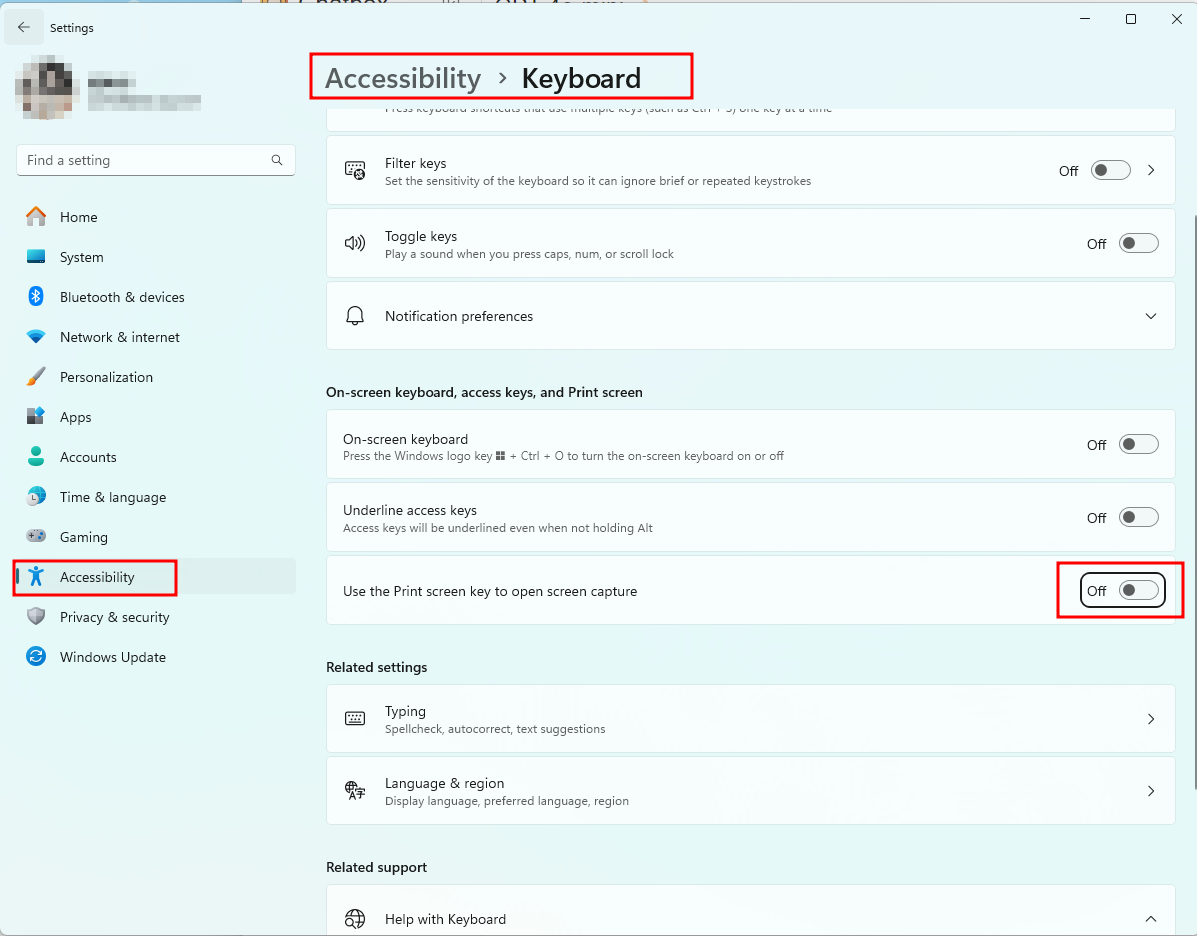
在测试 PrintScreen 按键能唤醒 FlameShot 截图后,只需借助 AutoHotKey 设置自定义快捷键 Ctrl+Alt+A 指向 PrintScreen 即可
AutoHotkey 是一款 Windows 下免费开源的自动化脚本语言工具,常用于自定义键盘快捷键、自动化任务和鼠标操作
在下载安装 Autohoykey 后,编写脚本如下:
#Requires AutoHotkey v2.0
; 注册快捷键 `Ctrl+Alt+A`
^!a::
{
Send("{PrintScreen}") ; 模拟按下 Print Screen 键
}
双击运行,再试一下按 Ctrl+Alt+A 截图,如无问题,可将脚本设置为开机运行